Roll out option in AEM 6.4 Touch UI Tools
AEM does not provide option to rollout pages from Touch UI version of siteadmin and recommending to use classic UI for rollout option which is present under tools dropdown
By making below changes we can use roll-out option in Touch UI siteadmin
1) Overlay below path from /libs to /apps
/apps/wcm/core/content/sites/jcr:content/actions/selection
2) Add rollout node (nt:unstructured) under selection with values as shown below (Mostly I used open properties /libs/wcm/core/content/sites/jcr:content/actions/selection/open)
3) Add data node (nt:unstructured) under rollout node with values as shown below
4) Once above changes are done, we can see the rollout option in Touch UI siteadmin
5) I am opening the rollout page in new window so that authors can come back to previous window and make the changes





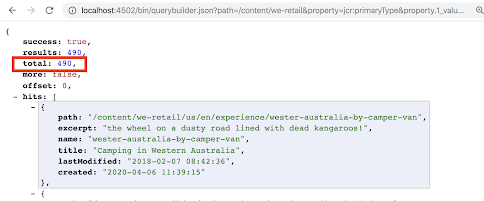
Comments
Post a Comment